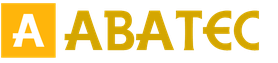There are console commands in Ark: Survival Evolved that can be used either by the server administration or by the players. There are cheat commands, but they only work in single player, or on servers with activated cheats. Next, let's look at what commands exist and how to use them.
IMPORTANT: Some commands may not work or may be completely disabled.
How to use console commands in Ark: Survival Evolved
- First, we go to the game server.
- In order to open the console, you need to press the "TAB" button
- To activate cheats (on your server) enter enablecheats "AdminPassword". (For example: enablecheats pass777)
- Next, enter SetCheatPlayer true in the console, this will activate cheats on the server. If you need to turn off cheats, enter SetCheatPlayer false
- Now you can use cheats and other admin commands.
IMPORTANT: After enabling cheats, any player will be able to use them.
Commands for the administrator in ARK: Survival Evolved
| Command | Description |
|---|---|
| Cheat Addexperience 500 1 1 | |
| cheat fly | |
| cheat god | |
| Cheat Ghost | |
| Cheat Giveresources | |
| cheat walk | |
| setcheatplayer true | Activates cheats on the server |
| setcheatplayer false | Turns off cheats on the server |
| cheat settimeofday | |
| Cheat ToggleInfiniteAmmo | Activates infinite ammo |
| cheat teleport | |
| Cheat saveworld | |
| Togglegun | |
| Cheat AllowPlayerToJointNoCheck |
White sheet for STEAMID |
| Cheat DisallowPlayerToJoinNoCheck |
Remove from STEAMID whitelist |
| Cheat Broadcast |
Send message to whole server |
| Сheat SetMessageOfTheDay |
Sends a message to all users on the server when they enter the game |
| Cheat Slomo 5 | |
| Cheat Playersonly | |
| Cheat Forcetame | |
| Cheat Infinitestats | |
| BanPlayer |
Ban a player on the server |
| UnBanPlayer |
Pulls a player out of the ban |
| Cheat DamageTarget |
Deals damage to the target |
| Cheat DestroyAllEnemies | Kills all enemies |
| Cheat Hurtme |
Deals damage to self |
| cheat setplayerpos 0 0 0 | |
| cheat quit | Exits and saves the server |
| Cheat execsetsleeping true/false | |
| Cheat Enemyinvisible true/false | |
| Cheat summon |
Summons a dinosaur to you |
| Сheat destroyall |
|
| cheat giveitemnum |
|
| stat fps | View FPS |
Admin Commands for Single Player / Local Play in ARK
| Cheat command | Description |
|---|---|
| Addexperience 500 1 1 | Gives the player 500 experience. You can enter any value. |
| Fly | Allows the character to fly. |
| God | God Mode (Infinite Lives) |
| Ghost | Ability to pass through textures |
| Give resources | Gives 50 units of any resource |
| Walk | Stops flight and lowers to the ground |
| setcheatplayer true | Activates cheats on the server |
| setcheatplayer false | Turns off cheats on the server |
| settimeofday | Allows you to change the time to the desired |
| Teleport | Allows you to teleport around the map |
| save world | Allows you to save the game world |
| Togglegun | Turns the visibility of items in hands on or off |
| Slomo 5 | Changes movement speed |
| Playersonly | All dinosaurs and players freeze |
| forcetame | Allows you to instantly tame a dinosaur |
| Infinitestats | Gives infinite hunger, stamina, ammo, etc. |
| DamageTarget |
Deals damage to the target |
| DestroyAllEnemies | Kills all enemies |
| Hurtme |
Deals damage to self |
| setplayerpos 0 0 0 | Allows you to teleport to coordinates |
| quit | Exits and saves the server |
| execsetsleeping true/false | Turns the character's sleep on and off |
| Enemyinvisible true/false | Creatures begin to ignore you |
| summon |
Summons a dinosaur to you |
| destroyall |
Allows you to destroy all objects and creatures by name or id |
| giveitemnum |
Gives any item in the right amount or takes it away |
| stat fps | View your FPS and Ping |
Console commands to start your ARK: Survival Evolved server
These commands are used to preconfigure the game server and are used only at startup. In the game, these commands will not be activated.
For instance: Server.exe TheIsland?listen?ServerCrosshair=true?MapPlayerLocation=true
| Command | Description |
|---|---|
| ServerPVE | Enables PVE on the server and disables PVP |
| ServerHardcore | Enables Hardcore mode, where upon death you become the first level again |
| ServerForceNoHud | Turns off floating character names |
| GlobalVoiceChat | Makes voice chat global |
| ServerCrosshair | Activates the scope on the server |
| ProximityChat | Your text messages will only be seen by nearby players |
| NoTributeDownloads | Turns off external loading of characters and dinosaurs |
| AllowThirdPersonPlayer | Activates 3rd person game mode |
| AlwaysNotifyPlayerLeft | Disables messages about players leaving the server |
| AlwaysNotifyPlayerJoined | Disables notifications when players join the server |
| DontAlwaysNotifyPlayerJoined | Disables player load notifications |
ARK: Survival Evolved is far from your average PC game. Here you find yourself on a mysterious island without food, medicine and even clothes. Your task is to survive, but doing so is far from being as easy as it might seem, because real dinosaurs live on the island! And many of them are not in the most friendly way. Accordingly, you will need to make every effort to survive. And for this, sometimes you even have to use the console command if you can’t escape using standard means. And for this you need to know the ARK: Survival Evolved item IDs, special console commands, and, of course, understand first of all how to call the console at all. This is what will be discussed in this article. Naturally, all ARK: Survival Evolved item IDs will not be listed here, as there are over a hundred of them, but you will get a general idea of \u200b\u200btheir use.
What kind of game is it?
Before looking at console commands and item IDs for ARK: Survival Evolved, we need to take a closer look at the game itself. So you can better understand why you need to read the article further. So, as already mentioned, this project is a survival game in which you will have to find food for yourself, create weapons, hunt weaker creatures and escape from stronger ones. Accordingly, for this you will have to deal with a wide variety of items that can be used for their intended purpose, or you can combine them with others to get more advanced tools and powerful weapons. But what if you can't create a good weapon or good cover? This is when console commands and ARK: Survival Evolved item IDs come in handy.
Console

However, even if you have a list that contains all the items contained in the game ARK: Survival Evolved ID, you are unlikely to understand what to do with these indicators. Let's try to understand this aspect in detail so that you can further deal with similar problems yourself.
So, first of all, you need to learn how to call the console, because it is there that you need to write commands and IDs. There is absolutely nothing complicated about this, since the console in this case opens in the same way as in most other computer games, that is, by pressing the "~" button. After that, a line opens in which you can use a variety of commands. However, this still needs to be done one more step.
Cheats activation

You must understand that adding items to the game through the console is cheating, so your actions cannot be called justified and legal in any way. But if you do not claim to be Internet statistics and do not intend to make your progress public, then you can always use cheats for your own pleasure.
In this game, they are initially disabled, so you will not be able to use the commands that you want. Accordingly, you will need to enable them to start using them. To do this, immediately enter the enablecheats command into the console, after which you need to specify the administrator password that you set earlier. As soon as you do this, your console will begin to accept all the commands that you enter into it, and your possibilities will become unlimited. However, in this article we are not talking about all the cheats of the game ARK: Survival Evolved. Console commands, item IDs, cheats for the world around - this is a huge topic that you can talk about endlessly. Therefore, you need to focus on the most important aspect, namely getting the items that you need.
Getting items

In the game ARK: Survival Evolved, the list of items for which the ID is available is limited. Some items don't have an ID number, so you won't be able to get them using this command. You need to understand this aspect before you can move on.
If you know the ID number of the item you want to get, then you need to use the admincheat giveitemnum command, which ensures that you receive one or another item. However, if you write only these two words, you will get nothing. The fact is that you need to enter a little more information so that the game can accurately determine what exactly interests you. And now you will find out what this information is.
Additional Information

So, when you enter the command described above, after it you will need to specify four more digits. Each of them is important, so you should take this point very seriously. The first digit is the ID number of the item you want to receive. The second number is the number of items you want to receive after using this command. The third number is the item's quality: in this case, you can use any value, starting from zero, where zero will act as a broken item. The higher the value, the higher quality the item you receive will be. Well, the last digit can take only two forms: zero and one. If you substitute zero, you will get a specific item. If you make a choice in favor of a unit, then you will not get an object, but its drawing, according to which you can make objects from the available materials.
Identification numbers
In the game ARK: Survival Evolved, it is not so easy to get the ID of all items, because there are a lot of them, and also, as mentioned earlier, some items do not have an ID number. If you need basic items, then you can use the following IDs: 434 for a club, 5 for a bow (32 for an arrow and 70 for a poisoned arrow), 384 for a trap, and so on. This is just a small fraction of what you can get with this command.
The minimum order amount is 100 rubles!
Log in to the site
- Fill in the fields in your personal account: Nick (game) and receipt coordinates
- Select the products and in what quantity you want to purchase
Dinosaurs and sets are sold by 1 unit, resources and items in the quantity indicated above the price
- Add items to your shopping cart by clicking "add to cart"
- When everything is added - Go to cart
- In the shopping cart, you can check all the added products again, reduce or increase the quantity of each, while the Total amount will be automatically recalculated.
- Next, click on place an order
- Within 10 seconds, the system forms your order and writes to you - Your order has been created! The status of the order is "Unpaid"
- Now the order can be paid, the button below Pay (when clicked, we get into the payment system, select the desired payment method and follow all the instructions), after payment it will be written Paid.
- You can monitor the status of the order in your personal account - the Orders tab. After you have paid for the goods, the administrator receives an instant notification - he enters and checks your order, your nickname and finds you on the server, or sends you a personal message on the site if you are offline, then enters the game to transfer the purchased goods.
Help and questions
After payment, be sure to fill in the field Nick on the server and the game server in your profile!
If you have any questions or you can't pay in auto-mode - Contacts:
TS: 109.237.109.171 (Channel - For questions to the administration)
Email: [email protected]
Skype: germes500
Cell.t: +79025834242
Pick up time
The approximate time of receipt of goods is up to 60 minutes from the moment of payment, if the buyer is online on the server and the data in the profile (Nickname) is correct. If no one has contacted you within an hour - no need to panic, it just took us a little longer to process your order. The maximum issuance time is 24 hours, but this is in extremely rare cases when the buyer forgot to indicate his nickname in the profile or specify the server on the site, or there were any other difficulties.
Temporary guarantees
Sooner or later, a wipe can happen on the server - "zeroing" the whole world, characters, buildings, dinosaurs. A wipe can be caused by technical necessity, or by the inability to continue working with the server, if it is provided by the developers. We give a guarantee of 7 days before the wipe - for the purchased goods, which means that if you have purchased something and the server has been wiped for some reason, you will receive the purchased goods already on the "zeroed" world again. Products purchased more than 7 days before the wipe day are not covered by the warranty.
Become a partner!- 15% of the purchases of your referrals to you in the PM
Your affiliate link:
There is a mode of cheat codes that allow you to significantly change the gameplay. It is noteworthy that the use of cheats is available only for the server administrator. If you are, we suggest that you familiarize yourself with all the codes ARK: Survival Evolved. Please note that before entering the code, enable cheat mode using the setcheatplayer true/false command. Enter cheats into the console by first pressing Tab.
Cheats for ARK: Survival Evolved
Increases experience (instead of XXX, insert a number) Cheat Adexperience XXX 1 1Makes you immortal (does not apply outside of the game) cheat god
The code turns on flight mode cheat fly
Airplane mode turns off cheat walk
Allows you to become a ghost and pass through objects Cheat Ghost
Teleports you to the specified point cheat teleport
Allows you to change the time of day (instead of time, enter the desired time) cheat settimeofday
The code sends a message to everyone (instead of message, enter the command) Cheat Broadcast
Save the world. The code allows you to save the current position of the game universe Cheat saveworld
Crafting and freezing dinosaurs Cheat Playersonly
Decreases movement speed Cheat Slomo 5
Infinite stats Cheat Infinitestats
Allows you to tame a dinosaur Cheat Forcetame
Ban this or that player (instead of SteamName, enter a nickname) BanPlayer
Removes the ban from the player (instead of SteamName, enter a nickname) UnBanPlayer
Allows you to instantly destroy all enemies Cheat DestroyAllEnemies
Deals damage to the specified target (instead of amount, enter the desired amount of damage) Cheat DamageTarget
Teleport to specified coordinates cheat setplayerpos 0 0 0
Deals damage to your character (instead of amount, enter the desired amount of damage) Cheat Hurtme
Makes the character sleep/wake up Cheat execsetsleeping true/false
Allows you to exit the server and save the position cheat quit
Summons one or another creature (instead of classname, enter the name of the creature) Cheat summon
Enemies won't touch you Cheat Enemyinvisible true/false
Allows you to get items, their quantity, as well as quality (instead of ID, enter the name of the item, instead of QTY, quantity, and instead of Quality, quality) cheat giveitemnum
Cheats to enter when starting the ARK: Survival Evolved server
Difficult mode in which the player, after death, will start the game from the first level ServerHardcoreDisables players fighting each other ServerPVE
General voice chat GlobalVoiceChat
Turns off floating nicknames ServerForceNoHud
Text messages can only be exchanged when players are close to each other ProximityChat
Allows you to turn on the sight ServerCrosshair
Third person view AllowThirdPersonPlayer
Forbids uploading certain information NoTributeDownloads
Enables a mode that reports a connection to the player's server AlwaysNotifyPlayerJoined
Enables a mode that reports when the player is disconnected from the server AlwaysNotifyPlayerLeft
Find out your current location MapPlayerLocation
Disables the notification mode when connecting (disconnecting) players to the server DontAlwaysNotifyPlayerJoined
Increases or decreases difficulty on the server DifficultyOffset=0 to 1
ARK: Survival Evolved is far from your average PC game. Here you find yourself on a mysterious island without food, medicine and even clothes. Your task is to survive, but doing so is far from being as easy as it might seem, because real dinosaurs live on the island! And many of them are not in the most friendly way. Accordingly, you will need to make every effort to survive. And for this, sometimes you even have to use the console command if you can’t escape using standard means. And for this you need to know the ARK: Survival Evolved item IDs, special console commands, and, of course, understand first of all how to call the console at all. This is what will be discussed in this article. Naturally, all ARK: Survival Evolved item IDs will not be listed here, as there are over a hundred of them, but you will get a general idea of \u200b\u200btheir use.
What kind of game is it?
Before looking at console commands and item IDs for ARK: Survival Evolved, we need to take a closer look at the game itself. So you can better understand why you need to read the article further. So, as already mentioned, this project is a survival game in which you will have to find food for yourself, create weapons, hunt weaker creatures and escape from stronger ones. Accordingly, for this you will have to deal with a wide variety of items that can be used for their intended purpose, or you can combine them with others to get more advanced tools and powerful weapons. But what if you can't create a good weapon or good cover? This is when console commands and ARK: Survival Evolved item IDs come in handy.
Console

However, even if you have a list that contains all the items contained in the game ARK: Survival Evolved ID, you are unlikely to understand what to do with these indicators. Let's try to understand this aspect in detail so that you can further deal with similar problems yourself.
So, first of all, you need to learn how to call the console, because it is there that you need to write commands and IDs. There is absolutely nothing complicated about this, since the console in this case opens in the same way as in most other computer games, that is, by pressing the "~" button. After that, a line opens in which you can use a variety of commands. However, this still needs to be done one more step.
Cheats activation

You must understand that adding items to the game through the console is cheating, so your actions cannot be called justified and legal in any way. But if you do not claim to be Internet statistics and do not intend to make your progress public, then you can always use cheats for your own pleasure.
In this game, they are initially disabled, so you will not be able to use the commands that you want. Accordingly, you will need to enable them to start using them. To do this, immediately enter the enablecheats command into the console, after which you need to specify the administrator password that you set earlier. As soon as you do this, your console will begin to accept all the commands that you enter into it, and your possibilities will become unlimited. However, in this article we are not talking about all the cheats of the game ARK: Survival Evolved. Console commands, item IDs, cheats for the world around - this is a huge topic that you can talk about endlessly. Therefore, you need to focus on the most important aspect, namely getting the items that you need.
Getting items

In the game ARK: Survival Evolved, the list of items for which the ID is available is limited. Some items don't have an ID number, so you won't be able to get them using this command. You need to understand this aspect before you can move on.
If you know the ID number of the item you want to get, then you need to use the admincheat giveitemnum command, which ensures that you receive one or another item. However, if you write only these two words, you will get nothing. The fact is that you need to enter a little more information so that the game can accurately determine what exactly interests you. And now you will find out what this information is.
Additional Information

So, when you enter the command described above, after it you will need to specify four more digits. Each of them is important, so you should take this point very seriously. The first digit is the ID number of the item you want to receive. The second number is the number of items you want to receive after using this command. The third number is the item's quality: in this case, you can use any value, starting from zero, where zero will act as a broken item. The higher the value, the higher quality the item you receive will be. Well, the last digit can take only two forms: zero and one. If you substitute zero, you will get a specific item. If you make a choice in favor of a unit, then you will not get an object, but its drawing, according to which you can make objects from the available materials.
Identification numbers
In the game ARK: Survival Evolved, it is not so easy to get the ID of all items, because there are a lot of them, and also, as mentioned earlier, some items do not have an ID number. If you need basic items, then you can use the following IDs: 434 for a club, 5 for a bow (32 for an arrow and 70 for a poisoned arrow), 384 for a trap, and so on. This is just a small fraction of what you can get with this command.